Mass APK Installer
Install APK files across all your devices with one command. Perfect for updating Roblox clients or installing new apps on multiple instances.
What It Does
- Installs APK files to all connected devices simultaneously
- Shows installation results for each device
- Handles errors gracefully if some devices fail
- Saves time compared to manual installation on each device
How to Use
Step 1: Get Your APK File
- Download the APK you want to install (e.g., updated Roblox client)
- Note the file path where you saved it
- Make sure it’s a valid .apk file
Step 2: Run Mass Installer
- Open Zerx and select “Mass APK Installer”
- Enter the APK file path when prompted
- Review connected devices that will receive the APK
- Confirm installation to all devices
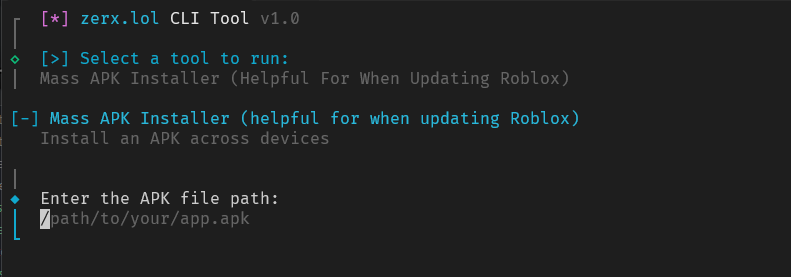
Step 3: View Installation Results
- ✅ Successful installations on each device
- ❌ Failed installations with error details
- Summary of total success/failure count
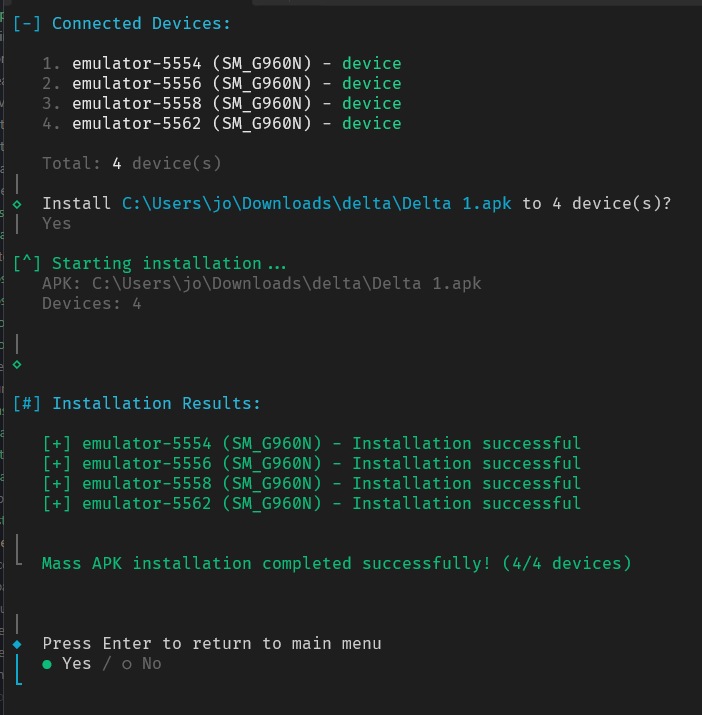
Common Use Cases
Updating Roblox:
- Download latest Roblox APK
- Install across all devices at once
- No need to update each instance manually
Installing Executors:
- Install new executor versions
- Deploy to all devices simultaneously
- Consistent versions across all instances
Last updated on