Cookie Extractor
Extract Roblox account cookies directly from Roblox Account Manager for use with automatic login and other Zerx features.
Quick Setup
Step 1: Find Your AccountData.json
Location: Same directory as your Roblox Account Manager executable
- Usually:
RobloxAccountManager\AccountData.json - This file contains all your saved accounts
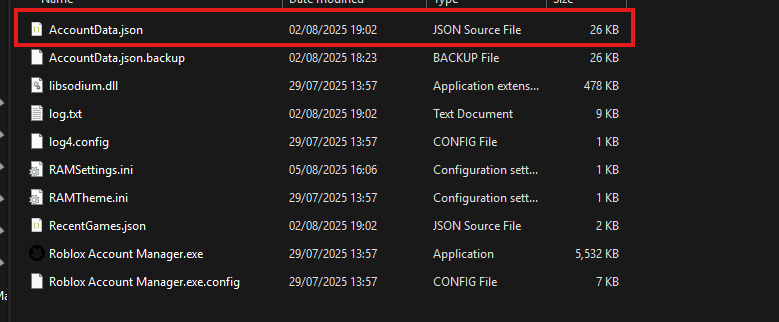
Step 2: Check Encryption Settings
⚠️ Important: Must use Normal Encryption (not password-locked)
In Roblox Account Manager:
- Go to Settings
- Check encryption type
- If using password encryption - turn it off temporarily
- Save settings to update AccountData.json
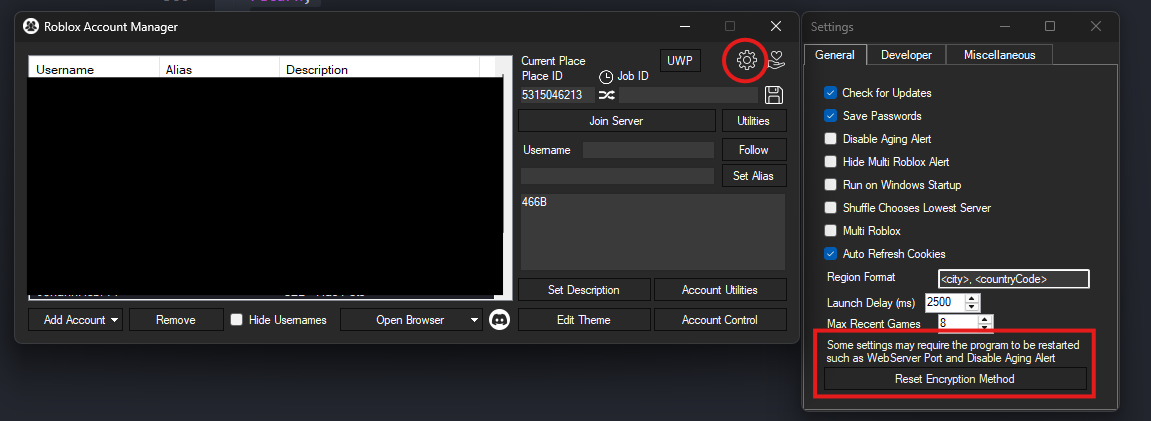
Step 3: Extract Cookies
- Open Zerx and select “Cookie Extractor”
- Enter the path to your AccountData.json file
- Wait for extraction to complete
Results
Account Summary
The extractor shows:
- Total accounts found in file
- Valid accounts with working cookies
- Invalid accounts that need to be refreshed
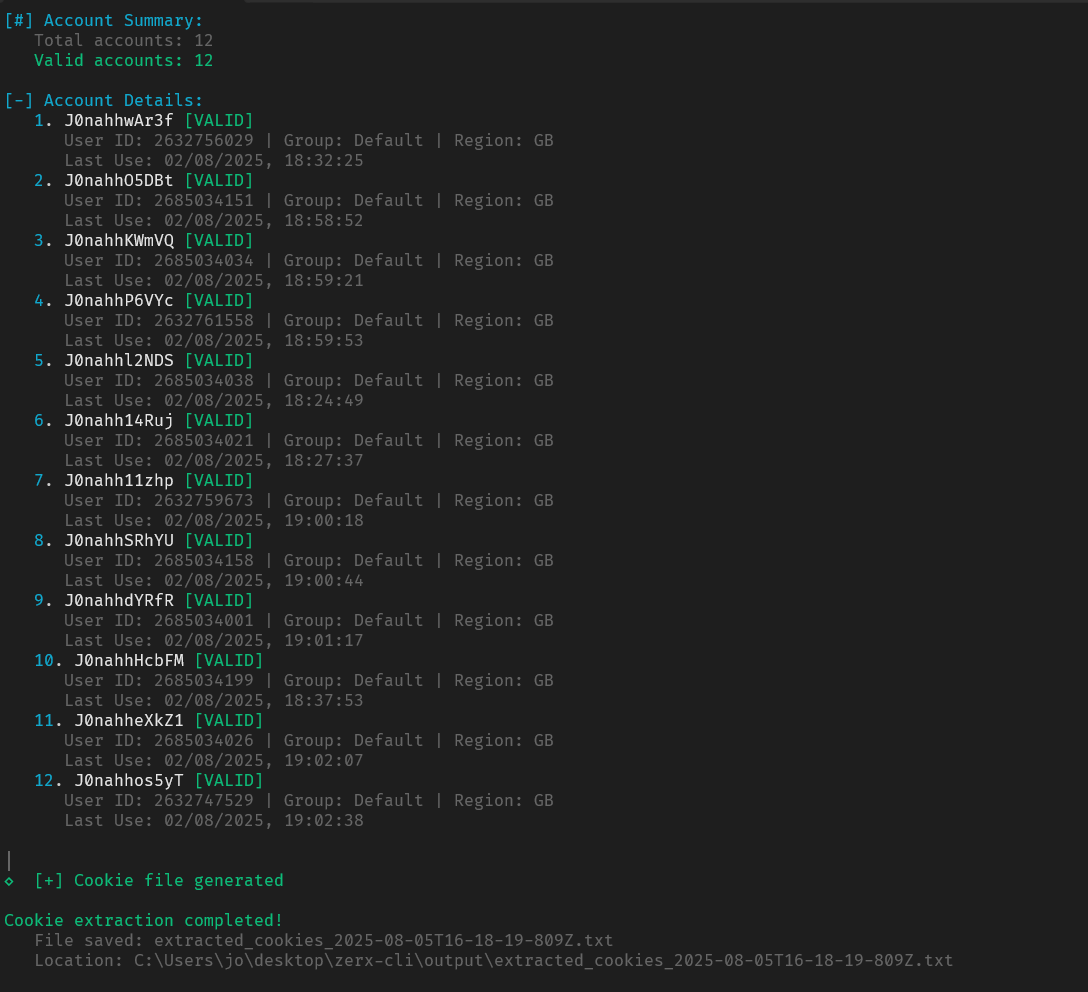
Generated File
Output: extracted_cookies_[timestamp].txt
Location: output/ folder in Zerx directory
Format: One cookie per line, ready for automatic login
Using Extracted Cookies
With Automatic Login
- Use the generated .txt file with Automatic Login feature
- Choose assignment mode (sequential, same cookie, per-device)
- Cookies are applied to all your Roblox instances
File Format
_|WARNING:-DO-NOT-SHARE-THIS.--Sharing-this-will-allow-someone-to-log-in-as-you-and-to-steal-your-ROBUX-and-items.|_ABCD1234...
_|WARNING:-DO-NOT-SHARE-THIS.--Sharing-this-will-allow-someone-to-log-in-as-you-and-to-steal-your-ROBUX-and-items.|_EFGH5678...Troubleshooting
”Failed to decrypt” Error
Cause: Using password-locked encryption Solution:
- Open Roblox Account Manager
- Go to Settings → Security
- Change from “Password Encryption” to “Normal Encryption”
- Try extraction again
”No accounts found” Error
Cause: AccountData.json is empty or corrupted Solution:
- Make sure you have accounts saved in Roblox Account Manager
- Try refreshing accounts in Account Manager first
- Check file isn’t corrupted
”Invalid accounts” Warning
Cause: Some account cookies are expired Solution:
- Refresh accounts in Roblox Account Manager
- Extract again to get updated cookies
- Only valid accounts will be included in output
Security Warning
🚨 NEVER SHARE EXTRACTED COOKIES
- Cookies provide complete account access
- Can be used to steal Robux and items
- May result in account termination
- Keep files secure and delete when no longer needed
Need Help?
Common issues:
- Make sure AccountData.json exists and isn’t empty
- Verify Normal Encryption is enabled (not password-locked)
- Refresh accounts in Account Manager if getting invalid results
Join our Discord community for help
Last updated on