Arrange Windows
Auto-arrange all LDPlayer windows on your screen with one command. Instantly organizes all running instances into a neat grid layout.
What It Does
- Finds all running LDPlayer windows
- Arranges them in a grid pattern automatically
- Optimizes screen space for easy monitoring
- Works with any number of instances
How to Use
- Open Zerx and select “Arrange Windows”
- Specify LDPlayer path (if prompted)
- Confirm to arrange all windows
- Windows automatically organize into a grid
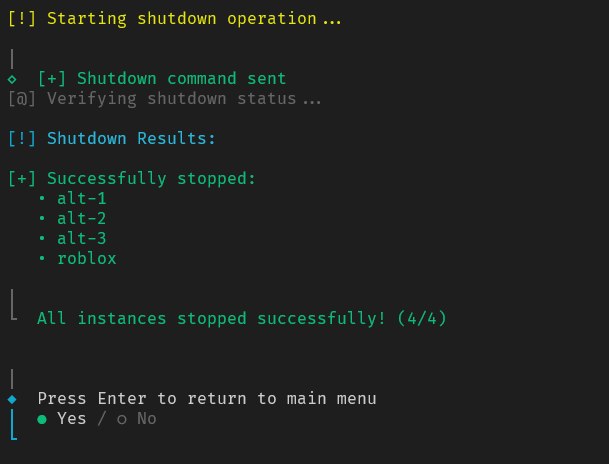
Perfect for monitoring multiple farming instances.
Last updated on